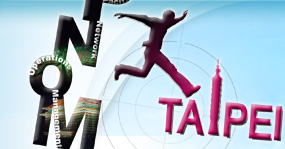FOR TECHNICAL and SHORT PAPERS
STEP 1: FORMAT Technical papers are published/indexed by
IEEE Xplore which has strict format requirements. It is best if you write your manuscript based on of these style files:
NOTE: When using LaTeX, make sure you start with
\documentclass[conference]{IEEEtran} which will set the format to IEEE Conference Paper.
NOTE2: Official IEEE page for authors can be found at
this URL
STEP 2: REVISION Revise your manuscript based on reviewer's comments. Some reviewers are very specific in pointing out what can be improved in your paper. You should read those comments and revise your manuscript accordingly.
When you make your camera-ready version, make sure that your paper does not exceed 8 double-column pages for Technical Papers and 4 double-column pages for Short Papers in the above format. Short Paper authors have to shorten their
papers to 4 pages max.
STEP 3: PDF VALIDATION You need to validate your PDF using
http://www.pdf-express.org/ If you do not yet have an account with this service, you should create one (it is free). When asked for
Conference ID, enter "apnoms11x" (without the quotes). Upload your camera-ready manuscript in one of many formats supported by the service and download your validated PDF when ready. IEEE eXpress can read the following formats:
(1) Microsoft Word, eXpress will convert it into the validated version of PDF.
(2) PS (postscript), eXpress will convert them without a problem
(3) ZIP file containing DVI file plus EPS files for graphics, eXpress will render them and output PDF for you
... you can read instructions at IEEE eXplore for further detail and other formats.
STEP 4: UPLOAD When you succeed in validating your manuscript, you can start uploading your files. You need to upload the following 2 files:
(1) validated PDF file of your camera-ready manuscript, upload under
"Paper Manuscript" on JEMS paper for your paper.
(2) IEEE Copyright Agreement. You can download
DOC or
PDF version from
IEEE Copyright page. You need to fill it out and sign it. Electronic signatures are not allowed, so you probably need to sign and scan it to make the final PDF. Upload this PDF under
"IEEE Copyright Agreement" on JEMS.
Upload deadline is July 29. Upload using
https://submissoes.sbc.org.br/apnoms2011
FOR INNOVATION PAPERS
There is nothing new for Innovation Papers. Just use the same format. You may want to revise the content of your manuscript based on reviewers' comments. Use the same format for upload. Upload as PDF file using JEMS. Below are copy-pasted
original instructions for Innovation Paper authors, for your reference.
Innovation papers are not published in IEEE Xplore and use a simpler format. Authors retain copyright to their papers IEEE Copyright Agreement should not be submitted.
Authors should format their manuscript as slide-and-notes presentations.
Each page of the manuscript should be split into upper and lower halves, upper half given to a presentation slide and lower half to textual description of the slide. This
PPT SAMPLE can be used as example. Remember that PPT files have to be
converted to PDF before uploading them on JEMS.
Although there is no official page limit to Innovation Papers, one should probably reasonably stay
within about 20 pages.
Upload deadline is July 29. Upload using
https://submissoes.sbc.org.br/apnoms2011